Create a new you create a blog, one way of many ways to make your blog faster in the index by search engines like google etc is to register your blog on the site http://www.technorati.com.
Are you already registered your blog at Technorati? If not let's follow these guidelines:
To register on Technorati, please click the link below to get to the registration http://technorati.com/account/signup, after you click that link, you will be faced with an application form which you should fill in complete accordance with the data yourself. Here are screenshots of the application form are:
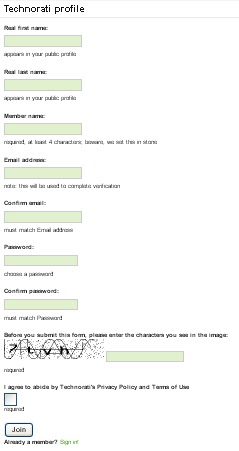
After you finish filling out all those registration form fields and click the button Join, then open the email you used to register and open an email that was sent by Technorati in your inbox. Here you are given your registration verification link, click on the link. After you log back on your site please click on Technorati Sign In and enter your Username and Password You have been made at the time of registration.
After you sign in the next step is to click Username you to the right of the monitor, and locate the small box beneath which there is a long article Start A Blog Claim. See the picture below:
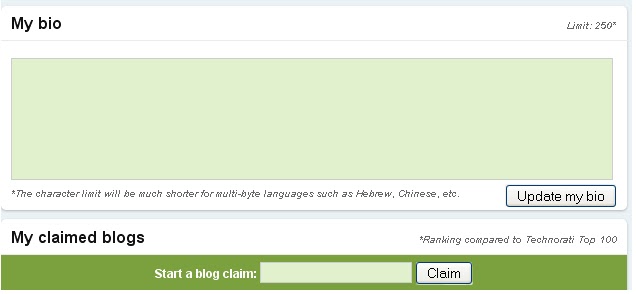
Then enter the Url blog / your website into the box and click the Claim button.
After that you will be faced again in the form you should fill in accordance with the data from your blog / website belongs to you earlier, when you're done click the below button again to continue this form into the next stage and you will be provided verification code you should put in your post (blog post). Examples of code that is given for example like this:
E6TW5QHN5UBY
After you enter the code into your blog post and already the next step please publish your site back to Technorati and click the Verify button Token and it's done in Technorati Claim process.
Good luck, if there was a mistake I apologize, and please you provide feedback in the comments box. Thank you for visiting this blog.
Are you already registered your blog at Technorati? If not let's follow these guidelines:
To register on Technorati, please click the link below to get to the registration http://technorati.com/account/signup, after you click that link, you will be faced with an application form which you should fill in complete accordance with the data yourself. Here are screenshots of the application form are:
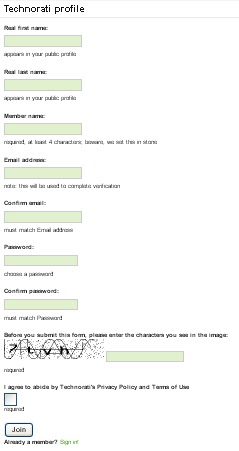
After you finish filling out all those registration form fields and click the button Join, then open the email you used to register and open an email that was sent by Technorati in your inbox. Here you are given your registration verification link, click on the link. After you log back on your site please click on Technorati Sign In and enter your Username and Password You have been made at the time of registration.
After you sign in the next step is to click Username you to the right of the monitor, and locate the small box beneath which there is a long article Start A Blog Claim. See the picture below:
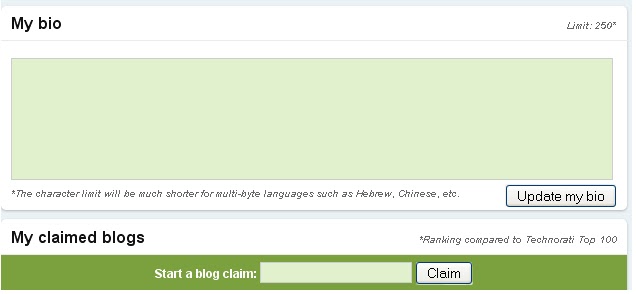
Then enter the Url blog / your website into the box and click the Claim button.
After that you will be faced again in the form you should fill in accordance with the data from your blog / website belongs to you earlier, when you're done click the below button again to continue this form into the next stage and you will be provided verification code you should put in your post (blog post). Examples of code that is given for example like this:
E6TW5QHN5UBY
After you enter the code into your blog post and already the next step please publish your site back to Technorati and click the Verify button Token and it's done in Technorati Claim process.
Good luck, if there was a mistake I apologize, and please you provide feedback in the comments box. Thank you for visiting this blog.